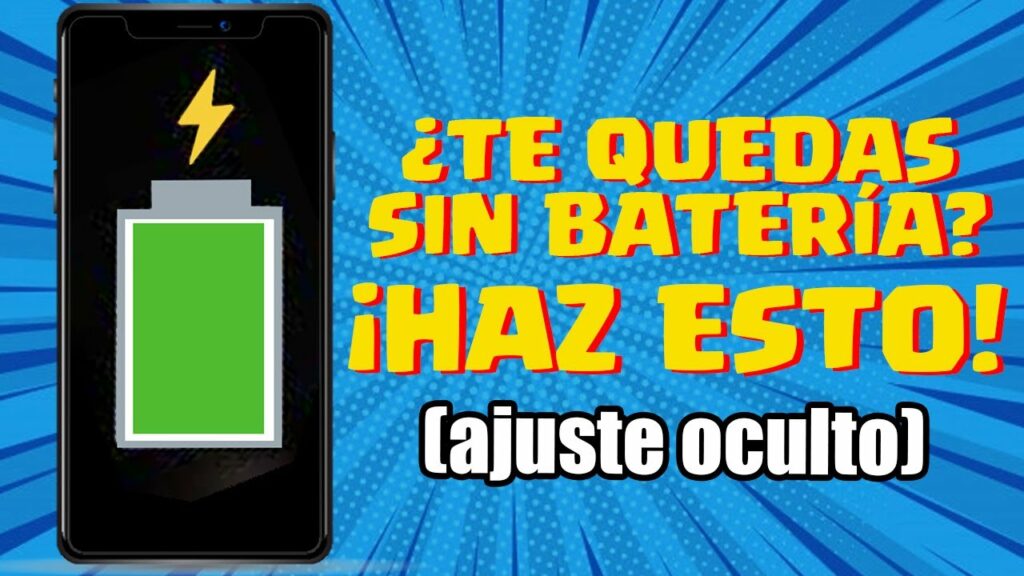
1. Essential Tips for Extending Battery Life on Rooted Devices
🔋 Extendiendo la vida útil de la batería en dispositivos con root 🔋
Cuando se trata de dispositivos con root, es importante tener en cuenta que el proceso mismo puede tener un impacto en el rendimiento de la batería. Sin embargo, esto no significa que tengas que conformarte con una duración de batería corta. Afortunadamente, existen algunos consejos esenciales que puedes seguir para maximizar la vida útil de tu batería y disfrutar de un mayor tiempo de uso en tu dispositivo root.
1️⃣ Evita las aplicaciones de alto consumo de energía: Al tener un dispositivo root, tienes acceso a una amplia variedad de aplicaciones y modificaciones. Sin embargo, es importante ser selectivo y evitar aquellas aplicaciones que consumen más energía de lo normal. Realiza una investigación previa, lee las opiniones de otros usuarios y asegúrate de que las aplicaciones que instales sean eficientes en términos de batería.
2️⃣ Optimiza la configuración de la pantalla: La pantalla es uno de los componentes que más consume energía en cualquier dispositivo móvil. Asegúrate de ajustar la configuración de brillo de tu pantalla a un nivel óptimo, preferiblemente automático. Además, puedes reducir el tiempo de espera antes de que la pantalla se apague automáticamente cuando no esté en uso.
3️⃣ Controla las aplicaciones en segundo plano: En dispositivos con root, es común tener múltiples aplicaciones funcionando en segundo plano. Sin embargo, esto puede agotar rápidamente la batería. Revisa de manera regular qué aplicaciones se están ejecutando en segundo plano y cierra aquellas que no necesitas. También es recomendable utilizar aplicaciones de gestión de tareas para ayudarte a controlar qué aplicaciones pueden ejecutarse en segundo plano.
4️⃣ Desactiva las funciones innecesarias: Al tener un dispositivo root, hay muchas características adicionales a tu disposición. Pero ten en cuenta que cuantas más funciones estén habilitadas, mayor será el consumo de energía. Desactiva las funciones o características que no utilices regularmente, como Bluetooth, GPS o NFC. Estas funciones solo deben activarse cuando las necesites realmente.
5️⃣ Utiliza un kernel personalizado: Una de las ventajas de tener un dispositivo root es la capacidad de instalar un kernel personalizado. Un kernel personalizado puede ayudar a mejorar el rendimiento de la batería al optimizar el consumo de energía del sistema. Investiga y elige un kernel personalizado que se ajuste a tus necesidades y preferencias.
Recuerda que la mejor manera de mantener una batería sana y duradera es cuidarla y seguir estos consejos esenciales. ¡Aprovecha al máximo tu dispositivo root sin sacrificar la duración de la batería!
2. Rooted Device Battery Saving Apps to Consider
🔋 In this post, we will be discussing some of the best-rooted device battery saving apps that you should consider. Having a rooted device gives you more control over your phone’s settings and features, and one of the benefits is the ability to optimize battery usage. With the right apps, you can extend your device’s battery life and improve overall performance.
📲 One of the top apps to consider is Greenify. This app allows you to hibernate unused apps, preventing them from running in the background and consuming battery power. Greenify identifies apps that are frequently waking up your device and puts them into a deep sleep mode to save battery.
⚡ Another great option is Amplify Battery Extender. This app allows you to monitor and control the power consumption of individual apps. It identifies apps that are constantly running in the background and draining your battery, giving you the option to limit their activities and save power.
💪 If you are looking for a comprehensive battery saving solution, JuiceDefender Ultimate is worth considering. This app offers multiple power saving features, such as automated Wi-Fi and mobile data controls, screen brightness adjustments, and smart scheduling. JuiceDefender Ultimate gives you full control over various settings to optimize battery performance.
💡 Wakelock Detector is a useful app for rooted devices that helps you identify apps that are keeping your device from entering sleep mode. It detects wakelocks, which are mechanisms used by apps to keep your device awake, and provides details on how and why they are being used. By identifying and disabling unnecessary wakelocks, you can significantly save battery life.
🔌 Kernel Adiutor is another app that allows you to tweak various settings of your device’s kernel. By adjusting settings like CPU frequency, voltage, and GPU control, you can optimize your device’s performance while saving battery life. This app requires some technical knowledge, so make sure to research and understand the changes you make.
✨ Finally, Battery Calibration is an app that helps you recalibrate your device’s battery to improve its accuracy. Over time, your smartphone’s battery may lose accuracy, leading to inaccurate battery readings. By calibrating your battery, you can ensure that your device’s battery percentage reflects its actual capacity, helping you manage battery life more effectively.
These are just a few of the many rooted device battery saving apps available. Exploring and finding the app that best suits your needs can greatly improve your device’s battery performance. Start optimizing your rooted device’s battery life today and enjoy longer usage without constantly worrying about running out of power.
- 🔋 Ahorrar batería en Samsung Watch 6: ¿Cómo prolongar la vida de tu smartwatch?
- 💡✨ Ahorrar energía radiador: Descubre métodos eficientes para optimizar el consumo energético y reducir la factura
- 💰 Descubre 10 😲 Maneras Geniales de Ahorrar Dinero
- 🔥💡 Ahorrar energía con calefacción: ¡Descubre los mejores consejos para maximizar tus ahorros y cuidar el medio ambiente!
- 🔋¡Descubre los mejores consejos para ahorrar batería en Android!📱
3. Advanced Battery Saving Techniques for Rooted Devices
🔋 In this blog post, we will explore advanced battery-saving techniques specifically designed for rooted devices. Rooting your device gives you access to a world of possibilities, but it also comes with a drawback – decreased battery life. However, fear not! With these techniques, you can optimize your device’s battery usage and get the most out of your rooted experience.
🔌 One of the most effective techniques is to tweak your device’s CPU settings. By underclocking the processor, you can reduce power consumption without compromising performance significantly. Tools like Trickster MOD allow you to customize CPU frequencies, governors, and voltage levels, giving you complete control over your device’s power consumption. Experiment with different settings to find the perfect balance between battery life and performance.
📴 Another vital aspect of battery optimization is managing your device’s background processes. Greenify, a widely popular app among rooted users, allows you to hibernate apps that run unnecessarily in the background. By selectively putting resource-intensive apps to sleep, you can dramatically extend your device’s battery life. Additionally, tools like Titanium Backup can help you freeze or uninstall pre-installed system apps that consume power without being of much use.
💡 A third technique to consider is enabling aggressive doze mode. With root access, you can use various apps, such as Naptime, to enable doze mode more aggressively than what is typically allowed by default. Doze mode puts your device into a deep sleep state when it’s not in use, reducing background activity and saving battery power. By customizing the intensity of doze mode, you can further optimize your device’s battery life.
By implementing these advanced battery-saving techniques for rooted devices, you can enjoy a longer-lasting battery without sacrificing functionality. Remember to proceed with caution and always backup your data before making any system-level changes. Stay tuned for more tips and tricks on optimizing your rooted device’s performance and battery life! 🌱
4. Debunking Battery Saving Myths for Rooted Devices
✖️🔋
In today’s fast-paced digital world, our smartphones have become an essential part of our lives. We rely on them for communication, entertainment, and everything in between. However, one common concern that smartphone users often face is the battery life. It’s no secret that battery life on smartphones can be a bit of a challenge, especially for those who have rooted devices. But fear not! In this article, we are going to debunk some common battery-saving myths for rooted devices.
📛 Myth #1: Task Killers Improve Battery Life
One of the most prevalent myths among rooted device users is the belief that task killer apps can significantly improve battery life. The idea behind these apps is that they can terminate background processes and free up system resources, thereby prolonging battery life. However, this theory is flawed. Android’s built-in task scheduler is more than capable of managing background processes efficiently, and constantly killing apps can actually have a negative impact on battery life and device performance. Instead of relying on task killers, it is recommended to optimize app settings, disable unnecessary notifications, and close power-hungry apps manually.
🚫💤
Myth #2: Greenify Can Save Your Battery
Another common myth is the notion that using apps like Greenify can dramatically enhance battery life on rooted devices. Greenify is designed to hibernate apps and prevent them from running in the background. While this concept seems promising, the reality is that Greenify only works on certain apps and is not a one-size-fits-all solution for battery saving. Moreover, recent improvements in Android’s power management have made apps like Greenify less necessary. Instead, focus on identifying battery-draining apps through Android’s built-in battery usage data and manage them accordingly, such as limiting their background activity or finding alternative lightweight apps.
🌡️🔋
Myth #3: Underclocking Your CPU Extends Battery Life
Underclocking, the process of intentionally reducing your device’s CPU speed, might seem like a logical way to extend battery life. After all, a slower CPU consumes less power, right? Well, not exactly. While underclocking can indeed reduce power consumption, the reduction is often negligible and can result in a sluggish and unresponsive device. Modern smartphones are designed to optimize CPU speed based on usage demand, so the impact of underclocking is minimal. Instead, focus on more practical battery-saving techniques such as using a black wallpaper or reducing screen brightness.
🐇🔋
Myth #4: Disabling Mobile Data Extends Battery Life
Some users believe that disabling mobile data when not in use can significantly improve battery life. While this may have been true in the past, modern smartphones are designed to automatically switch to a lower power state when mobile data is not active. Disabling mobile data may actually do more harm than good since your device constantly tries to connect to the network, consuming more power in the process. It is recommended to let your device manage mobile data usage automatically and focus on other effective battery-saving techniques like disabling unused apps, reducing screen timeout, or enabling battery-saving modes.
🛡️🔋
Debunking these battery-saving myths for rooted devices will help you make informed decisions when it comes to extending your device’s battery life. Remember, it’s always important to rely on reliable sources and scientific research rather than rumors or personal anecdotes. By following these debunked myths and implementing practical battery-saving techniques, you can optimize your rooted device’s battery life and enjoy a longer-lasting smartphone experience. So let’s bid farewell to these myths and make the best out of our rooted devices!
5. Final Thoughts on Saving Battery with Rooted Devices
🔋💭
Saving battery life is a crucial concern for smartphone users, particularly for those with rooted devices. While the process of rooting opens up a world of possibilities for customization and enhanced performance, it can also have a significant impact on battery consumption. In this final section, let’s summarize some key takeaways for maximizing battery life on rooted devices.
First and foremost, it’s essential to choose the right custom ROM or kernel for your rooted device. Many developers focus on optimizing performance, but not all prioritize battery efficiency. Look for ROMs or kernels that provide power-saving features or allow you to tweak settings to minimize battery drain. A little research can go a long way in finding the perfect fit for your device.
Additionally, managing background processes and apps is crucial in ensuring longer battery life. Rooted users have the advantage of using powerful battery management apps that can stop resource-hungry processes, prevent apps from running in the background when not needed, and even put certain apps in deep hibernation mode. These tools offer greater control over what runs on your device and can significantly extend battery performance.
Furthermore, keeping an eye on your device’s battery usage statistics is essential. Use built-in tools or third-party apps to identify battery-hungry applications and take necessary actions. This might involve uninstalling or replacing power-hungry apps with more lightweight alternatives. With root access, you can even use automated scripts to disable unnecessary system services, further conserving battery life.
Lastly, remember that battery-saving techniques often involve trade-offs. Some methods, such as underclocking the CPU or reducing screen brightness, may affect device performance or user experience. It’s crucial to strike a balance between battery conservation and seamless usability. Experimentation and finding the right combination of settings and tweaks that work for your device is the key to a prolonged battery life on rooted devices.
In conclusion, maximizing battery life on rooted devices requires a combination of smart choices, efficient management of apps and processes, and understanding the trade-offs between power savings and performance. By utilizing power-saving custom ROMs or kernels, managing resource-hungry processes, monitoring battery usage statistics, and finding the right balance, users can enjoy longer battery life while harnessing the full potential of their rooted devices. Remember, patience and experimentation are key to finding what works best for your device and your needs.
 🔋💡 Consejos para Ahorrar Batería en el Samsung S22 Ultra: ¡Optimiza al máximo!
🔋💡 Consejos para Ahorrar Batería en el Samsung S22 Ultra: ¡Optimiza al máximo! 🔋 10 consejos para ahorrar batería en el Samsung S22 Ultra: ¡Saca el máximo rendimiento!
🔋 10 consejos para ahorrar batería en el Samsung S22 Ultra: ¡Saca el máximo rendimiento! 🔋💡 Consejos para ahorrar batería en el Samsung S23 Ultra: ¡Aumenta la autonomía de tu dispositivo al máximo!
🔋💡 Consejos para ahorrar batería en el Samsung S23 Ultra: ¡Aumenta la autonomía de tu dispositivo al máximo! 🔋💡 Los mejores consejos para ahorrar batería en tu Samsung S10, ¡exprime al máximo tu dispositivo!
🔋💡 Los mejores consejos para ahorrar batería en tu Samsung S10, ¡exprime al máximo tu dispositivo! 🔋💡 Los mejores trucos para ahorrar batería en tu tablet ¡Aprende a maximizar su duración!
🔋💡 Los mejores trucos para ahorrar batería en tu tablet ¡Aprende a maximizar su duración! 🔋💡 7 consejos infalibles para ahorrar batería en el Samsung S21 Ultra
🔋💡 7 consejos infalibles para ahorrar batería en el Samsung S21 Ultra 💡 Ahorro de Batería Ultra: ¡Descubre los mejores trucos y consejos para maximizar la duración de tu dispositivo!
💡 Ahorro de Batería Ultra: ¡Descubre los mejores trucos y consejos para maximizar la duración de tu dispositivo! 🔋 ¡Ahorra batería en tu OnePlus y disfruta más tiempo de uso! 💡
🔋 ¡Ahorra batería en tu OnePlus y disfruta más tiempo de uso! 💡 🔋 ¡Aprende cómo ahorrar batería en tu iPhone 13 mini y disfruta al máximo!
🔋 ¡Aprende cómo ahorrar batería en tu iPhone 13 mini y disfruta al máximo!